Get more insight into your Managed Nebula network with host status information and filtering options
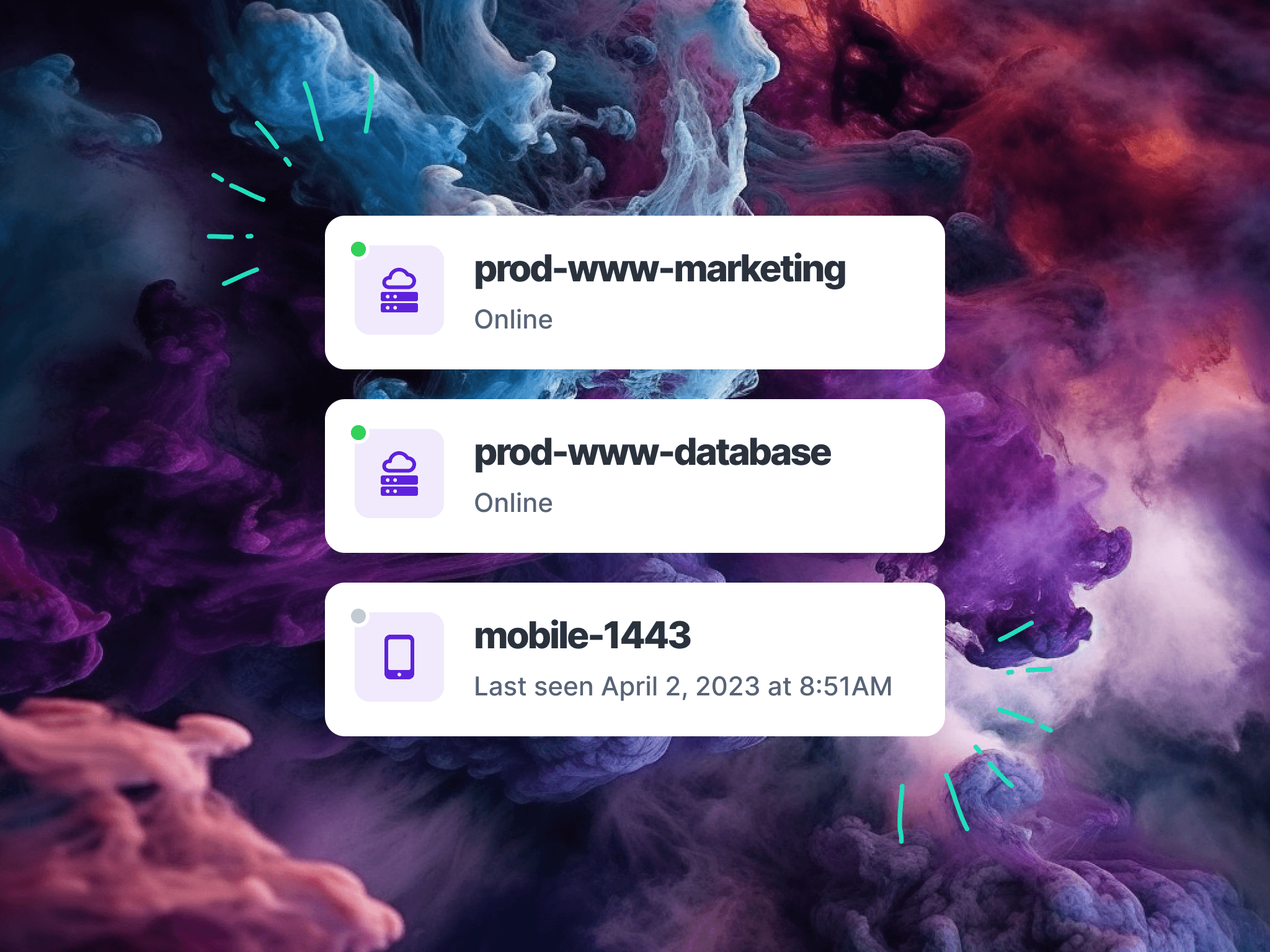
Defined Networking’s Managed Nebula is a powerful and easy-to-use service for configuring and managing Nebula hosts via an interactive web dashboard. We handle all the behind-the-scenes work to set up and protect certificate authorities, organize firewall rules, and ensure that your hosts have up-to-date configurations.
Now with the latest release, Defined Networking’s admin panel will also display live status information about your hosts and provide a way to filter the view of those hosts to make them even easier to manage.
Get more information about your hosts
There are several pieces of information that we now provide in the admin panel for each host, including whether or not the host is online (and if not, when it was last seen), the version of dnclient that it is running, and whether or not the host is a mobile device.
See which clients are online
In order to keep your Managed Nebula hosts updated with the most recent configuration that you’ve set in the admin panel, they poll the Defined Networking service once every minute. If a box is shut down, loses internet access, or its dnclient process is stopped, it won’t be able to download new updates. We now keep track of the last time each client checked in, and display this information in the host, lighthouse, and relay lists.
This allows us to display whether a host is currently online and receiving updates and if it isn’t, the last time was that we heard from it. If we’ve never gotten a request from it, we can also let you know that it hasn’t yet been enrolled. We display as a green dot for online hosts, a gray dot for hosts that are offline, a gray ring for hosts that are not enrolled, and a red dot for blocked hosts.
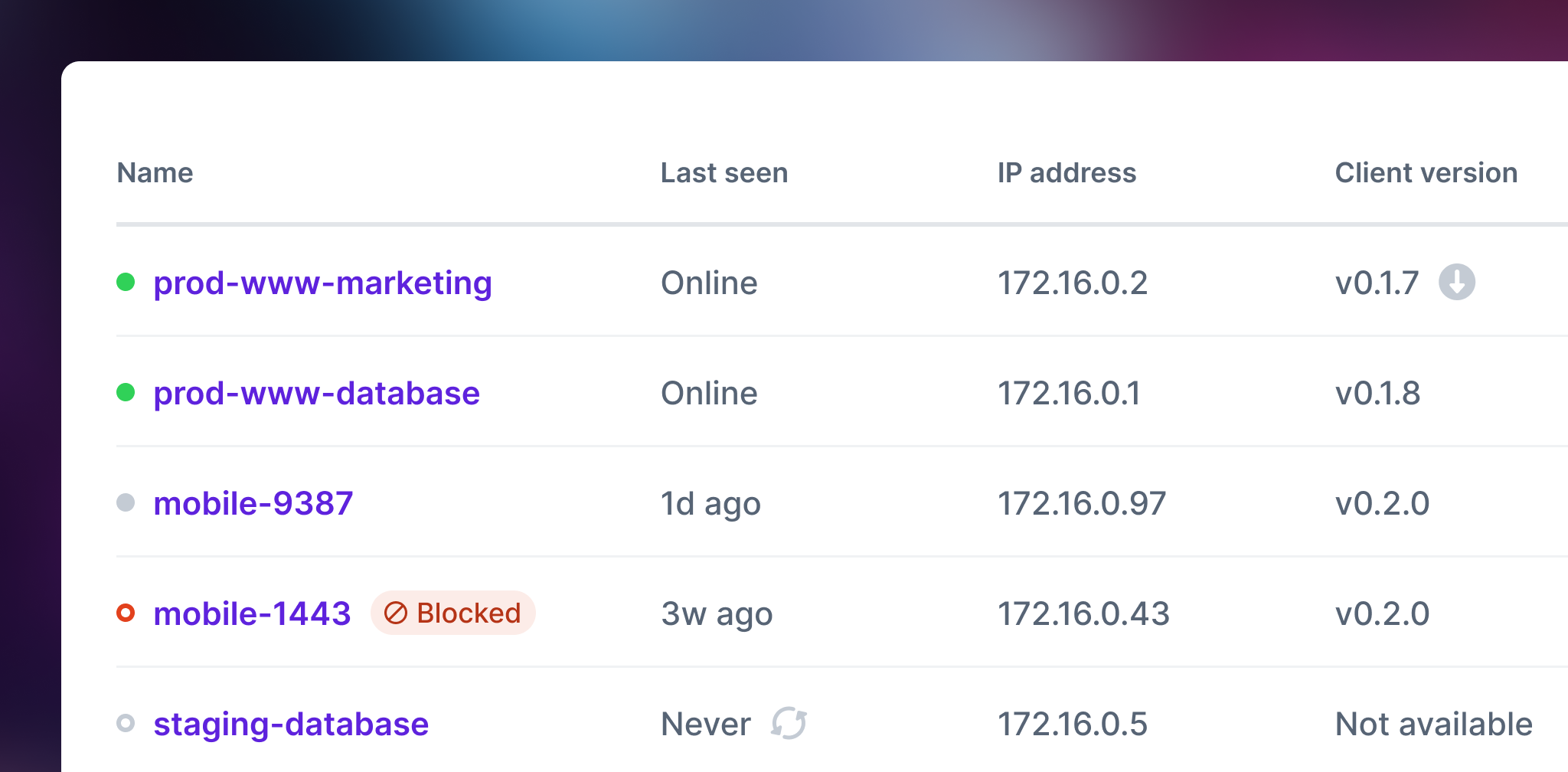
Find clients that need to be updated
At Defined Networking, we are continually improving our service by adding new features and refinements to our client software as well as the Nebula open source project which is bundled into dnclient. Over time, you may install different versions across your network, and now the host, lighthouse, and relay list and detail pages show the version of dnclient installed. For versions older than the latest, we also show an icon with a link to the downloads page to make it easier to update them.

Get more detailed information
We’ve spruced up our detail pages to show all of the information discussed above, basic details like IP address and creation date, and a fun icon to quickly indicate the type of client: host, mobile, lighthouse, or relay. (You did know about our Android and iOS mobile apps, right?)
Additionally, you can now see a list of audit logs pertaining to each particular client, to help with troubleshooting and to gain additional insight into its status.
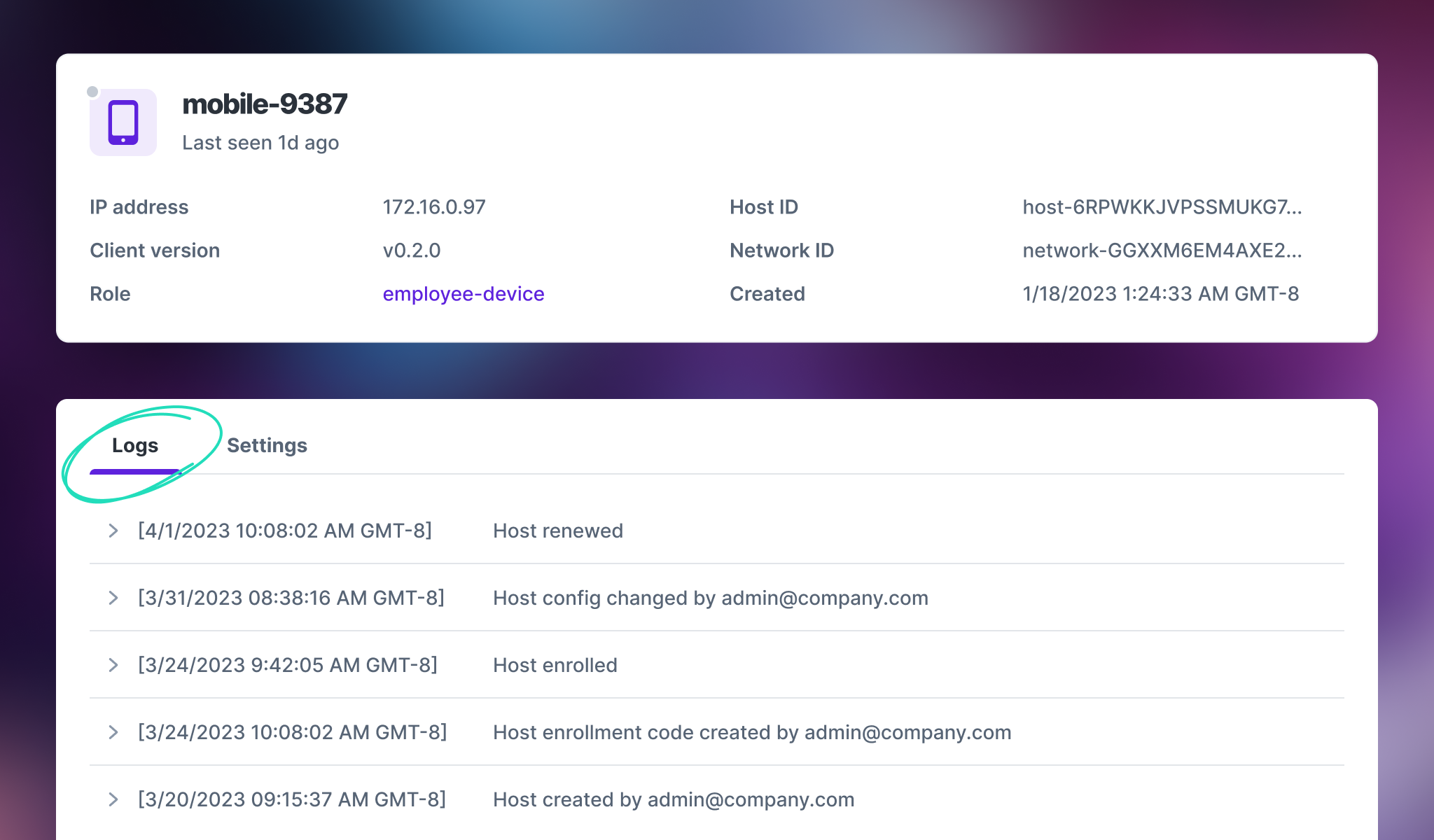
Filter lists to surface insights
Seeing status information from your hosts, lighthouses, and relays is important, but it’s only part of the story. We also want you to be able to do something with that information. That’s why we’ve introduced a number of basic filters to list pages to make it even easier to manage your network. Let’s discuss a couple of them.
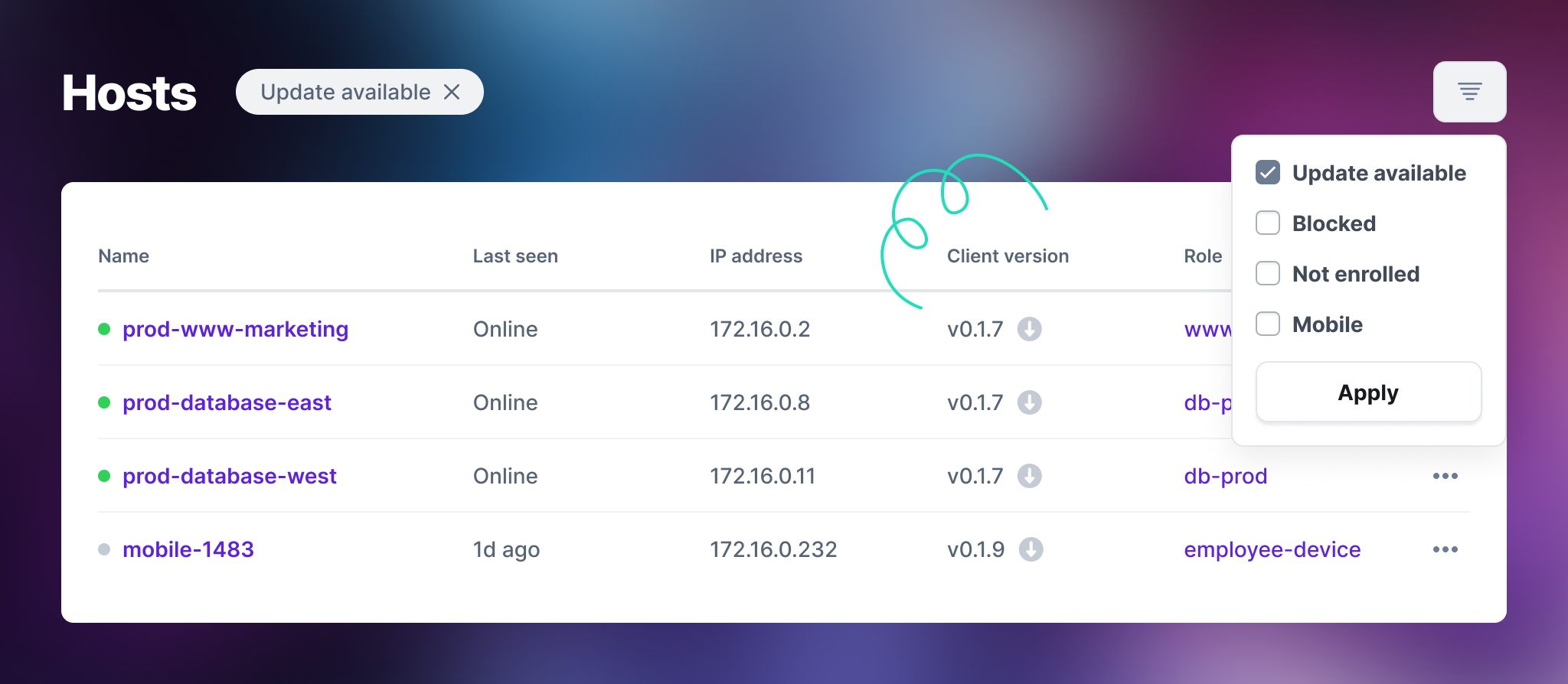
Keep your clients up-to-date
It’s important to keep your dnclient versions up-to-date to take advantage of all the latest Managed Nebula features and bugfixes. With the “Update available” filter, you can easily see which of your hosts are running old versions and need to be updated. See our upgrade guide for instructions on how to perform an update, and the changelog to view important changes in each version.
Clean up unused hosts
If we have never seen a check-in from a client, we mark it as “not enrolled”. This filter can help you find hosts, lighthouses, and relays that you might have created in the admin panel but never finished enrolling. You can then either enroll them or delete them from Defined Networking to free up their IP allocation.
Use these features in the Defined Networking API
These improvements to display client information and allow filtering of lists are also available in the Defined Networking API. See our API docs for more details.
Give us your feedback
We want to hear from you! Do these changes help you manage your network more easily and effectively? Is there other information or more filters that would help even more? We love hearing from our users, and it helps us plan future improvements. So drop us a line, and as always, happy networking.
Nebula, but easier
Take the hassle out of managing your private network with Defined Networking, built by the creators of Nebula.