Announcing DNClient Desktop for Windows and macOS
We’re thrilled to announce the launch of the Desktop version of DNClient, our managed solution for the open-source Nebula peer-to-peer VPN. This new release opens up new possibilities for Managed Nebula, making it easier than ever to secure encrypted tunnels between all your devices.
With DNClient Desktop, it’s simpler than ever to set up Managed Nebula on macOS and Windows through a user-friendly UI. Easily check the status of your connection or join multiple networks without having to resort to the terminal.
And this is just the beginning! We won’t spoil it now, but we’re doubling down on our commitment to making Managed Nebula easier to use with more improvements in the works to make end-user access as seamless as possible.
While most users will appreciate the ease of use provided by the UI, we are continuing to fully support the existing Server variant for unattended use on macOS and Windows servers, as well as all other supported platforms.
The installation and setup process is quick and straightforward. All you need is an enrollment code from the admin panel. Simply download, install, and get started!
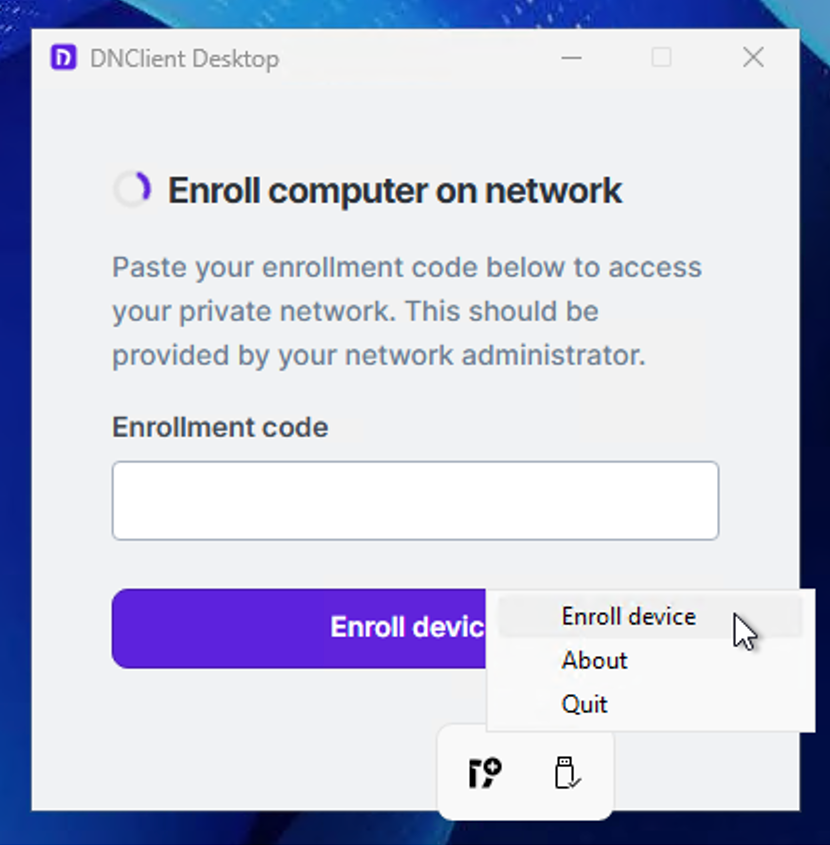
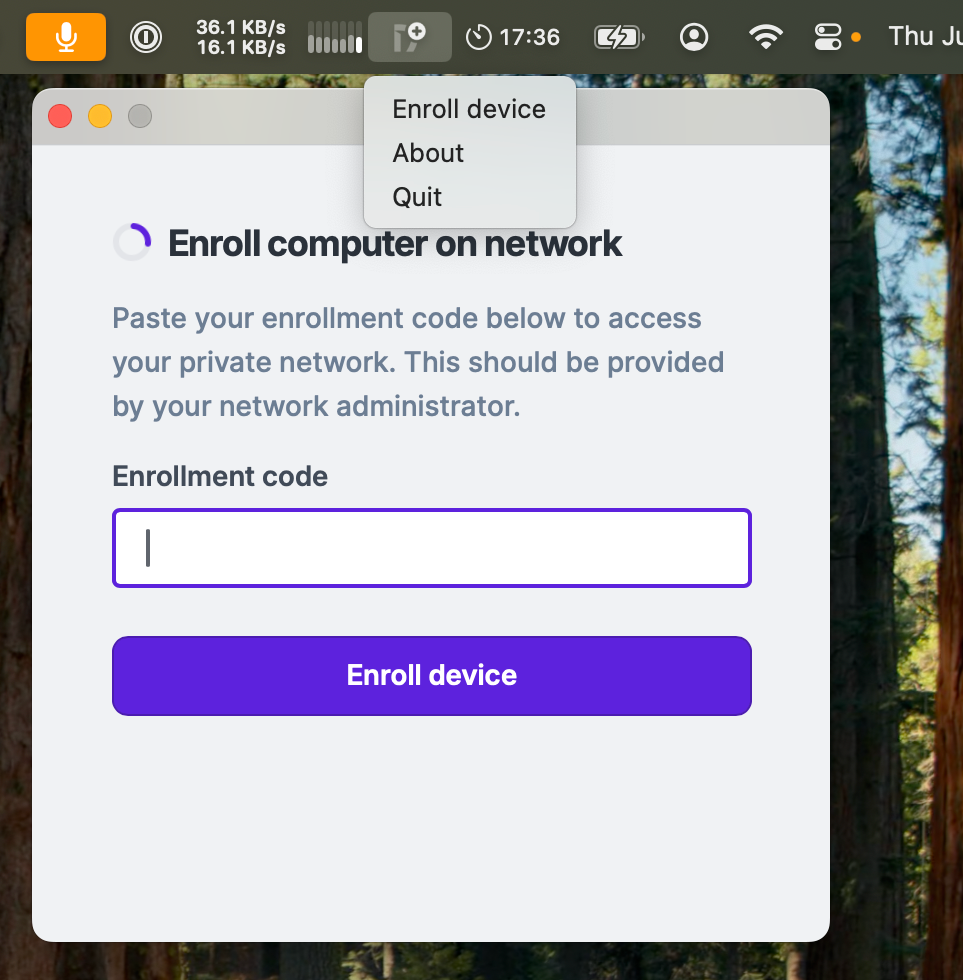
If you encounter any issues during installation or setup, please don’t hesitate to reach out to us. We’d love to hear from you and help you get started. Thanks for your support!
Nebula, but easier
Take the hassle out of managing your private network with Defined Networking, built by the creators of Nebula.